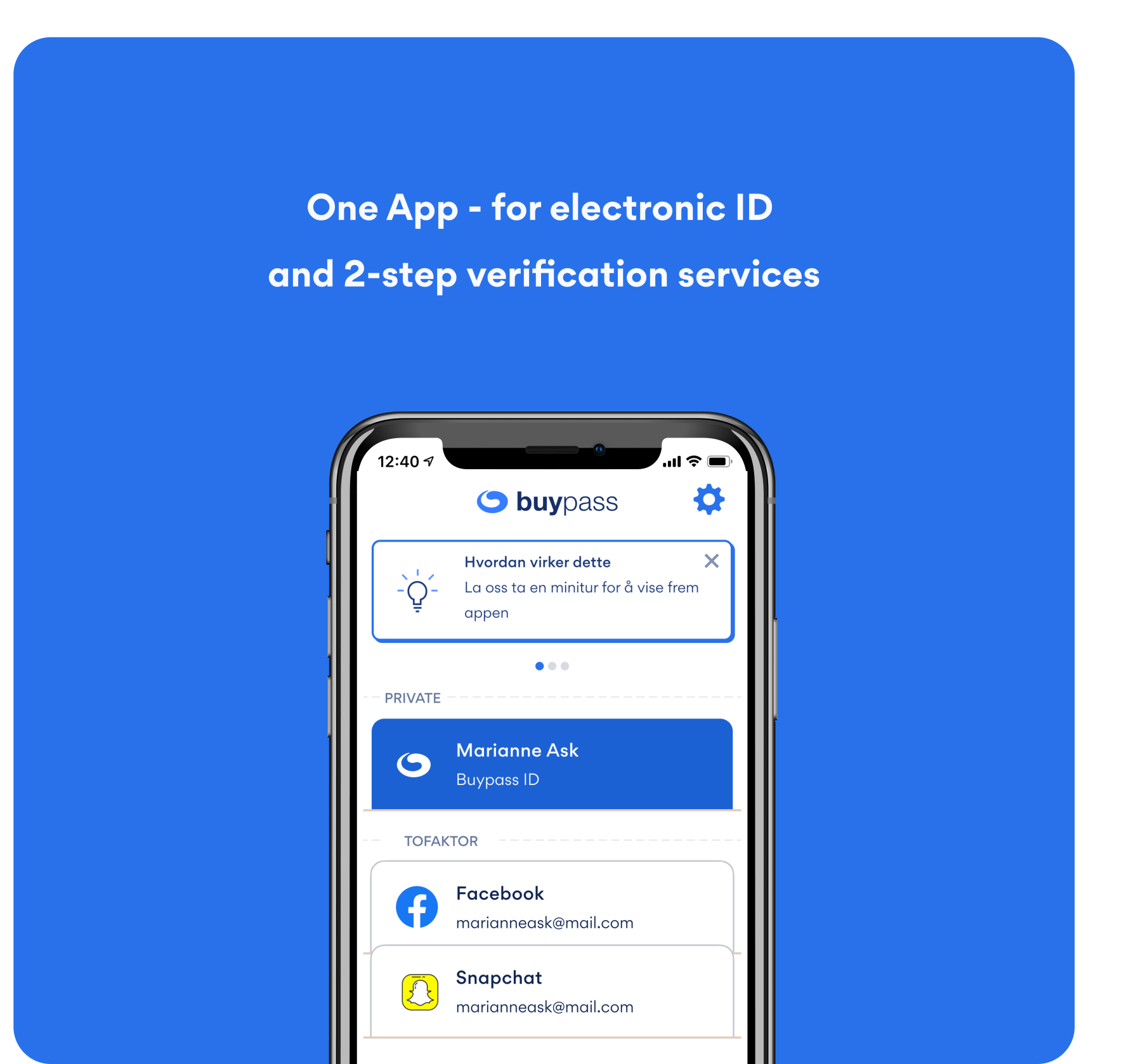
Buypass ID in Mobile
Safe, fast, single-sign-on
Check tax notifications, review your prescriptions, student loans and much more – from your mobile phone. Free to use, regardless of mobile operator or bank.
Get Buypass ID in Mobile from your App Store
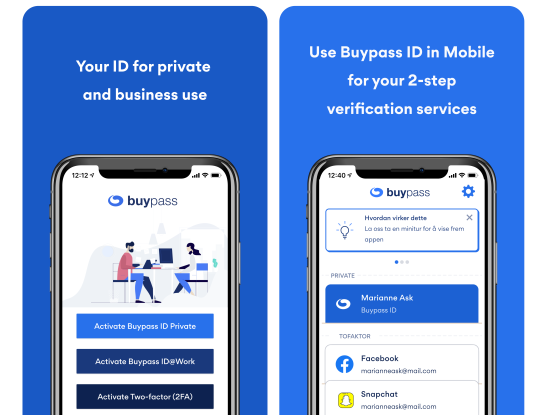
New customer? - get started
-
Register as a user at buypass.no
Register here. You will need to create a password to be used for the first login.
-
Activation code and identity check
Collect an activation code from Posten. This is necessary to know that only you can get your Buypass ID. Remember to bring passport for identity check.
-
Download the app and use your Buypass ID
Activate the app and go to the service you want to use (such as Altinn). Select Buypass ID for Mobile at login and follow the instructions. You will need the activation code and the password you created when registering.
Already a customer? - get started
-
Download Buypass ID app
Download and activate the Buypass ID app from your app store.
-
Go to the service you want to login to
Choose Buypass ID for Mobile. We will create your Buypass ID for Mobile the first time you log in.
-
Lost or forgotten password?
You can reset your password with our self-service solution. To confirm your identity, you can use Buypass ID or BankID.
-
Activation code and identity check
In some cases, we will need to send you an activation code that you collect from Posten. If this is the case, you will be notified when you order or prepare your ID for the first time. Remember to bring passport for identity check.
Help for Buypass ID in mobile
Visit our Help pages for a complete overview of Help for Buypass ID in Mobile.




















